Microsoft is everywhere these days, to our operating system, to our productivity suites and even our laptops are made by them in some cases. But one thing that is not Microsoft is the Microsoft Warning Alert pop-up that so many people have fallen victim to. I see this problem at least 3 times a week in my shop. Basically the user is usually searching the web and inadvertently clicks on an infected link through Google or Yahoo for instance. They are then greeted with a pop-up alert on their screen that screams at them stating that their system is infected with a malicious virus and that they must call the listed 800 number in order to solve the problem. First of all, this is not Microsoft, and you will not be connected with them if you call the number on your screen.
First piece of advice: DO NOT CALL THE 800 NUMBER ON THE SCREEN! This is how they engineer their attack. By calling the number the user is connected with a fake technician who tells them of a fake problem with their computer and that it must be resolved right away. The “technician” then goes on to explain that they can sell you a lifetime antivirus and firewall package for the price of $699 or something to this extent. First of all, their software is a scam at the price they are selling it to you at. In some cases, they actually will sell you a subscription to Norton or MacAfee, but more times than not it’s all a scam. You should always purchase your antivirus directly through the vendor who makes it or a trusted shop like ours. Never ever give these people your credit card information.
Secondly, they will tell you that they will need to take remote control of your PC in order to fix. They will have you download a legitimate remote-control software like TeamViewer or AnyPC. These are safe programs but in the hands of scammers they are not. They give the scammer access to your entire system which potentially gives them access to your passwords, emails and even financial information. In some cases, they have had the user log into their bank account for them thus giving them access to it so they can do what they wish with your money.
The list of what these scammers try to do seems to be endless these days because I have heard it all. In fact, once you have been hacked, usually your bank will require your PC to be professionally cleaned by a shop like ours before they will allow you to bank online again.
So how to you get rid of this scam? In some cases, it’s as easy as just closing out your browser. But in other cases, the alert has taken up your full screen and closing the browser is no longer an option. At this point your only option is to kill the browser process through task manager and the alert will then disappear. The next time you open up your browser it may ask you if you want to restore your previous session, be sure to answer no to this or the scam alert will pop up again. That’s pretty much it. However, if you do find that you keep getting the alert, it is possible that they did a drive-by download of a virus onto your PC and at that point you will need a professional cleaning.
In the meantime, if you or anyone you know has gone through this and have not had your computer cleaned, please make sure you do so right away. In most cases the scammers will still have remote access to your PC and can continue to steal information from you. Feel free to call us anytime with questions or concerns regarding this scam at 603-924-7846.

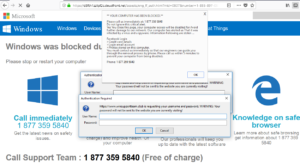
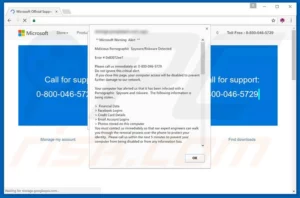

Recent Comments