When a virus hits your business computer, panic usually sets in first. Then comes the big question: should you pay to fix it or just buy a new one? For most Peterborough small businesses, the answer isn't as simple as picking the cheaper option upfront.
The truth is, virus removal typically costs between $50 to $200, while a decent business computer runs $500 to $1,500. But the real decision comes down to your computer's age, the severity of the infection, and how much downtime you can afford.
Let's break down when each option makes the most sense for your business.
Understanding Virus Removal Costs
Professional virus removal isn't a one-size-fits-all service. The cost depends entirely on what type of nasty software has invaded your system.
Basic infections like adware or simple spyware typically run $50 to $75 to remove. These are the annoying pop-ups and browser redirects that slow down your computer but don't usually cause permanent damage.
Moderate infections involving multiple threats or some system file corruption usually cost $100 to $150. This might include trojan horses that have created backdoor access or more stubborn malware that's embedded itself deeper into your system.
Severe infections like ransomware or rootkits can cost $200 or more to remove. Ransomware encrypts your files and demands payment, while rootkits hide so deep in your system that they require specialized tools and expertise to eliminate completely.
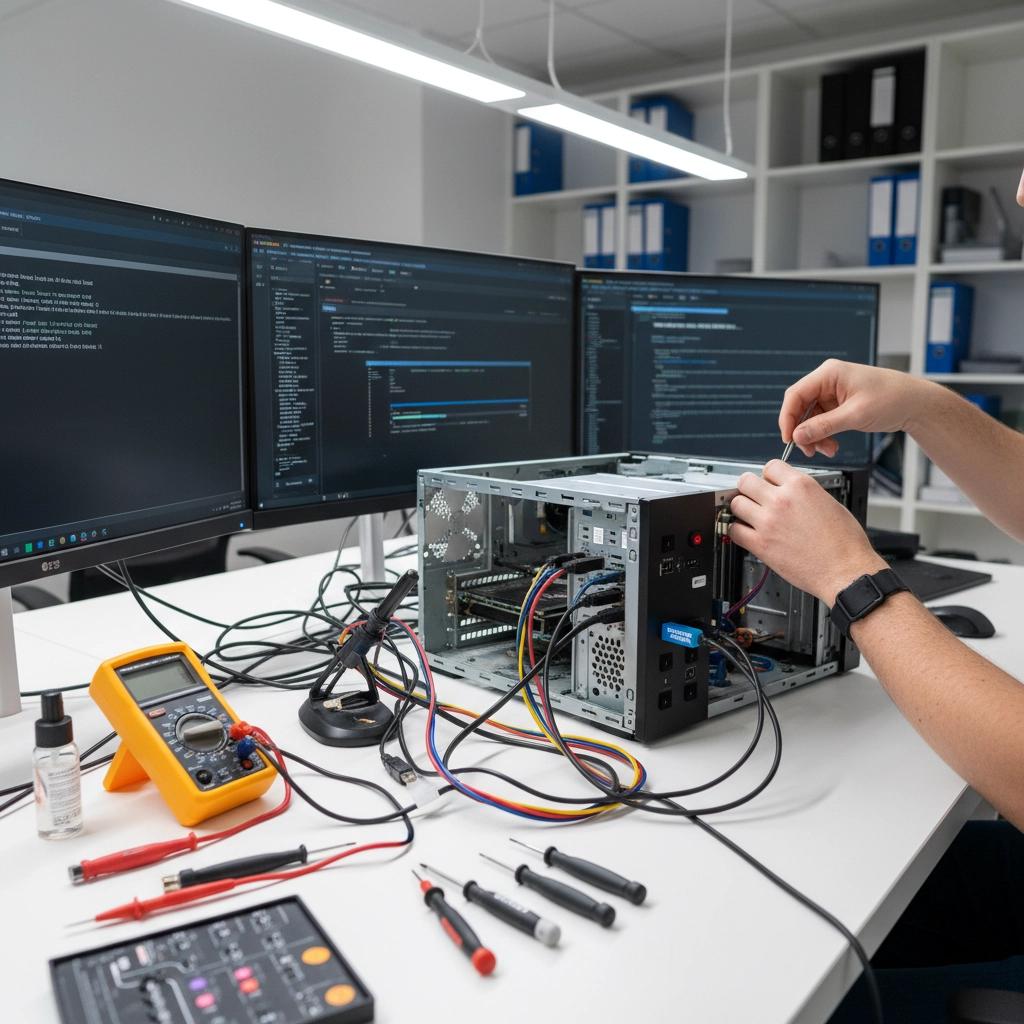
The removal process itself can take anywhere from a few hours to a full day, depending on the complexity. Most reputable computer repair services will run multiple scans, clean infected files, repair damaged system components, and update your security software.
When Computer Replacement Makes More Sense
Sometimes, throwing good money after bad isn't smart business. Here are the key situations where replacement beats repair:
Your computer is already 4+ years old. If your machine was struggling before the virus hit, removal might just buy you a few more months of limping along. Older computers also lack modern security features that help prevent future infections.
Hardware failure is involved. If the virus came alongside hard drive crashes, overheating, or other hardware problems, you're looking at additional repair costs on top of virus removal. A new hard drive alone can cost $100 to $500, and motherboard replacement runs $300 to $800.
You've been hit multiple times. If this is your third virus in six months, your computer has become a liability. Some older systems simply can't keep up with modern security demands.
Critical business data is permanently lost. When ransomware has encrypted essential files and you don't have recent backups, the time and cost to potentially recover that data might exceed a new computer's value.
The Hidden Costs of Business Downtime
Here's what many Peterborough business owners don't consider: every hour your computer is down costs money. For a small business, this could mean:
- Lost customer service time
- Missed sales opportunities
- Employees sitting idle
- Deadline delays
- Frustrated customers

Professional virus removal often includes remote support options, which means faster turnaround times. However, if your computer needs to be taken offsite for extensive work, you might be looking at 24 to 48 hours without that workstation.
A new computer can be up and running in hours, assuming you have proper data backups. But there's still the time investment of reinstalling software, setting up preferences, and getting everything back to normal.
Making the Smart Financial Decision
Let's look at some real-world scenarios that Peterborough businesses face:
Scenario 1: The Two-Year-Old Workhorse
Your main office computer is two years old, runs smoothly, and just picked up some adware. Repair cost: $75. Replacement cost: $800. Easy choice – get it cleaned.
Scenario 2: The Ancient Desktop
Your five-year-old desktop has been slowing down, the hard drive makes weird noises, and now it's infected with something serious. Repair estimate: $200 plus potential hardware costs. This one's headed for replacement.
Scenario 3: The Critical Server
Your small business server that handles customer data gets infected. Even though it's only three years old, the security risk and potential for recurring problems makes replacement the safer long-term choice.
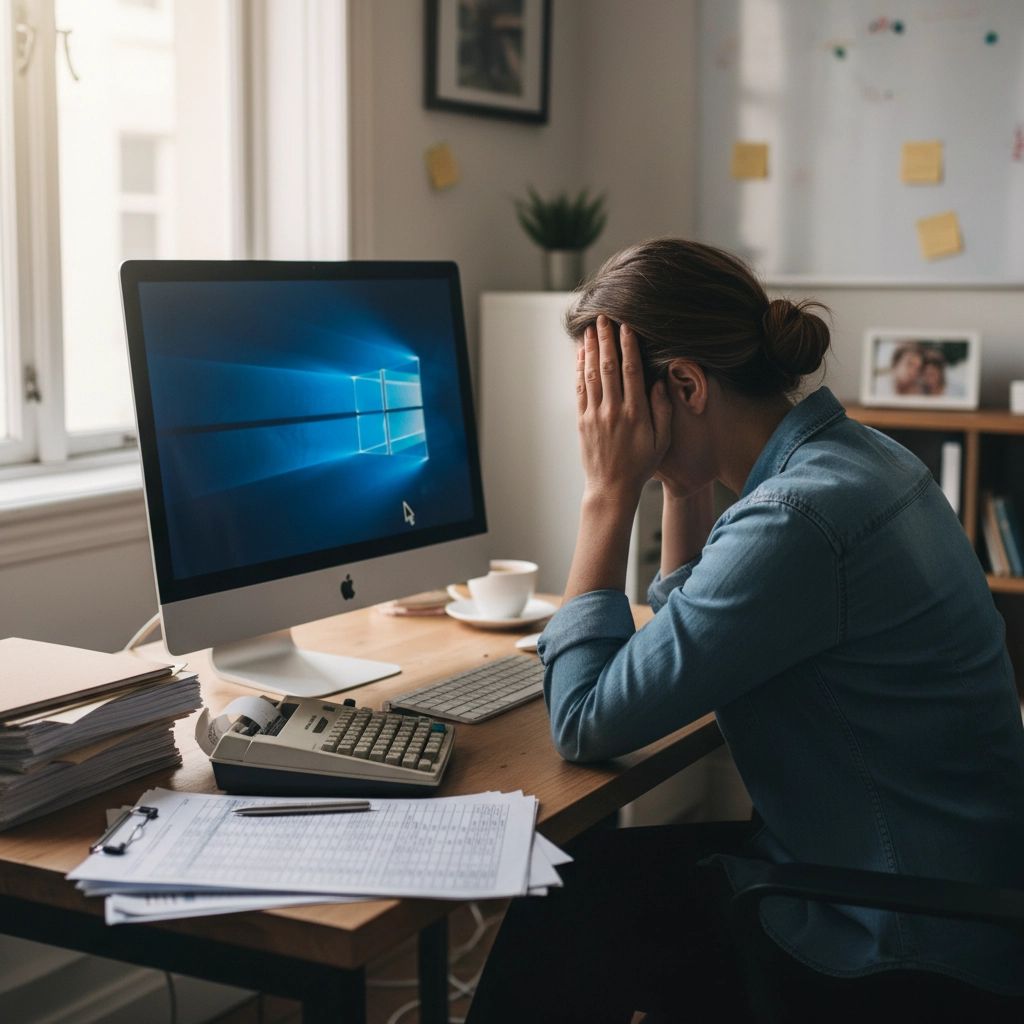
Prevention: Your Best Investment
Whether you choose repair or replacement, your next step should be bulletproof prevention. Modern antivirus solutions designed for businesses cost $15 to $150 annually per computer – a fraction of what you'll spend on either virus removal or emergency replacement.
Business-grade security includes features like:
- Real-time threat detection
- Automatic updates
- Email filtering
- Ransomware protection
- Remote monitoring and management
Many local IT services also offer managed security packages that include monitoring, updates, and immediate response when threats are detected.
Getting Professional Guidance
The biggest mistake Peterborough business owners make is trying to diagnose the problem themselves. What looks like a simple virus might actually be multiple infections, hardware failure, or even a cybersecurity breach that requires immediate professional attention.
A qualified technician can assess both the infection and your computer's overall health within minutes. They'll tell you honestly whether repair makes sense or if you're better off investing in new equipment.

Look for computer repair services that offer:
- Free diagnostics or low-cost assessments
- Transparent pricing before work begins
- Experience with business systems and data recovery
- References from other local businesses
The Bottom Line for Peterborough Businesses
For most situations involving computers less than four years old with moderate infections, professional virus removal is your most cost-effective option. The $50 to $200 investment preserves your existing software licenses, maintains familiar user environments, and gets you back to business quickly.
Choose replacement when you're dealing with older hardware, recurring problems, or infections that have compromised critical business data. Yes, the upfront cost is higher, but you'll gain better performance, improved security, and peace of mind.
The worst choice? Ignoring the problem or attempting DIY fixes that could make the situation worse. Viruses don't go away on their own, and they often multiply or cause additional damage while you wait.
Whether you need expert virus removal or guidance on choosing the right replacement computer, working with experienced local professionals ensures you make the choice that's best for your business's long-term success and security.
Remember, the goal isn't just getting back online – it's protecting your business from future threats while making smart financial decisions. The right professional support makes all the difference in achieving both objectives.

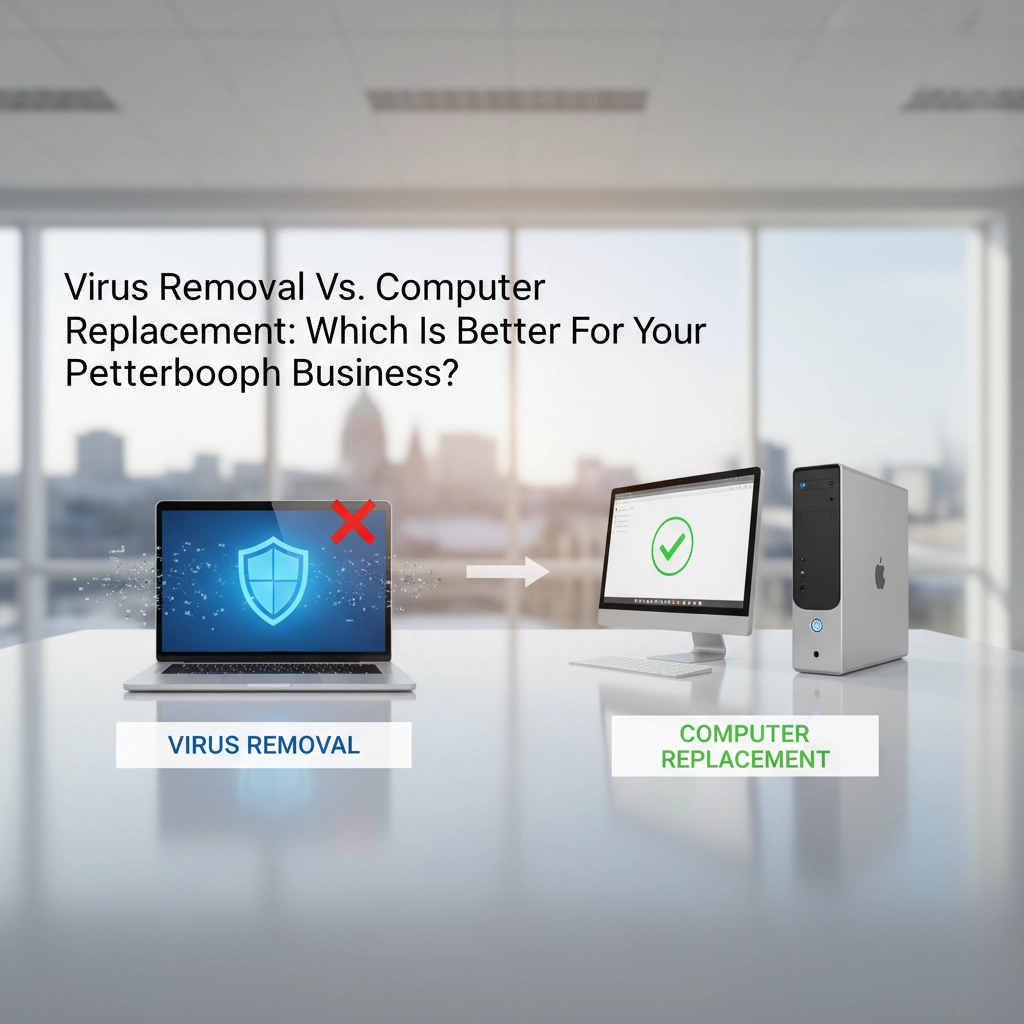

Recent Comments