Time is running out. In just five days, on October 14, 2025, Microsoft will officially end support for Windows 10. If your business or home computer is still running Windows 10, you're facing a critical decision that could impact your security, productivity, and peace of mind.
This isn't just another software update reminder. This is about protecting your data, your business, and your digital life from serious security threats that will emerge after support ends.
What Happens When Windows 10 Support Ends
When Microsoft ends support for Windows 10 on October 14, your computer won't suddenly stop working. However, three critical things will happen that put you at serious risk:
No More Security Updates: Microsoft will stop releasing security patches for newly discovered vulnerabilities. Every day after October 14, your system becomes more vulnerable to cyberattacks.
No Technical Support: Microsoft will no longer provide technical assistance for Windows 10 issues, leaving you on your own when problems arise.
No Bug Fixes: System glitches, compatibility issues, and performance problems will remain unresolved forever.
Think of it like living in a house where the locks stop working and no one can fix them. You might feel safe today, but every passing day increases your risk.

The Growing Security Threat
Cybercriminals are already preparing for October 14. They know that millions of computers will become sitting ducks, running an operating system that will never receive another security update.
Here's what you're facing if you stay on Windows 10:
Ransomware Attacks: These attacks have increased by 73% in the past year. Without security updates, Windows 10 systems become prime targets.
Data Breaches: Personal information, business records, and financial data become vulnerable to theft.
Malware Infections: Viruses, spyware, and other malicious software can easily infiltrate unprotected systems.
Identity Theft: Criminals can steal your personal information to open accounts, make purchases, or commit fraud in your name.
The cost of a single security breach can range from hundreds to thousands of dollars in recovery expenses, not to mention the stress and time involved.
Why Windows 11 Is Your Best Defense
Windows 11 wasn't just a cosmetic update. Microsoft built it from the ground up with security as the top priority. Here's what you gain by making the switch:
Advanced Security Features
TPM 2.0 Chip Requirement: This hardware-based security feature creates an isolated environment for your most sensitive data, making it nearly impossible for hackers to access.
Secure Boot: This feature ensures that your computer only runs trusted software during startup, preventing malicious programs from taking control.
Microsoft Defender: The built-in antivirus has been significantly enhanced and now rivals premium security software.
Better Performance
Windows 11 runs faster and more efficiently than Windows 10. You'll notice:
- Quicker boot times
- Improved battery life on laptops
- Smoother multitasking
- Better memory management
Enhanced Productivity
The new features aren't just flashy additions: they're designed to help you work more efficiently:
Snap Layouts: Organize multiple windows on your screen with just a few clicks.
Virtual Desktops: Create separate desktop environments for work, personal use, or different projects.
Improved Microsoft Teams Integration: Built-in video calling and collaboration tools.

What If Your Computer Can't Run Windows 11?
Not every computer can run Windows 11. The system requirements include:
- TPM 2.0 chip
- UEFI firmware
- 8th generation Intel processor or AMD Ryzen 2000 series (or newer)
- 4GB RAM (8GB recommended)
- 64GB storage
If your computer doesn't meet these requirements, you have three options:
Option 1: Extended Security Updates (ESU)
Microsoft offers a paid Extended Security Updates program that provides an additional year of security updates for Windows 10. This gives you time to plan your next move, but it's not a permanent solution.
Option 2: New Hardware
This might be the perfect time to upgrade your computer. Modern computers are faster, more reliable, and come with Windows 11 pre-installed. At Preferred Computer Solutions, we can help you choose the right system for your needs and budget.
Option 3: Continue Using Windows 10 (Not Recommended)
You can continue using Windows 10 after October 14, but we strongly advise against this unless you have no other choice. If you must continue, invest in robust third-party security software and practice excellent digital hygiene.
How Preferred Computer Solutions Can Help
Don't let the October 14 deadline catch you unprepared. Our experienced technicians can help you navigate this transition smoothly and securely.
Hardware Compatibility Assessment
We'll check your current computer to determine if it can run Windows 11. If it can, we'll perform the upgrade. If not, we'll recommend the best replacement options within your budget.
Data Backup and Migration
Before any upgrade or hardware replacement, we'll ensure all your important files, photos, and documents are safely backed up and transferred to your new system.
Professional Installation
Our certified technicians will handle the entire Windows 11 installation process, ensuring all your programs work correctly and your settings are configured properly.
Post-Upgrade Support
After your upgrade, we provide ongoing support to help you learn the new features and resolve any issues that might arise.
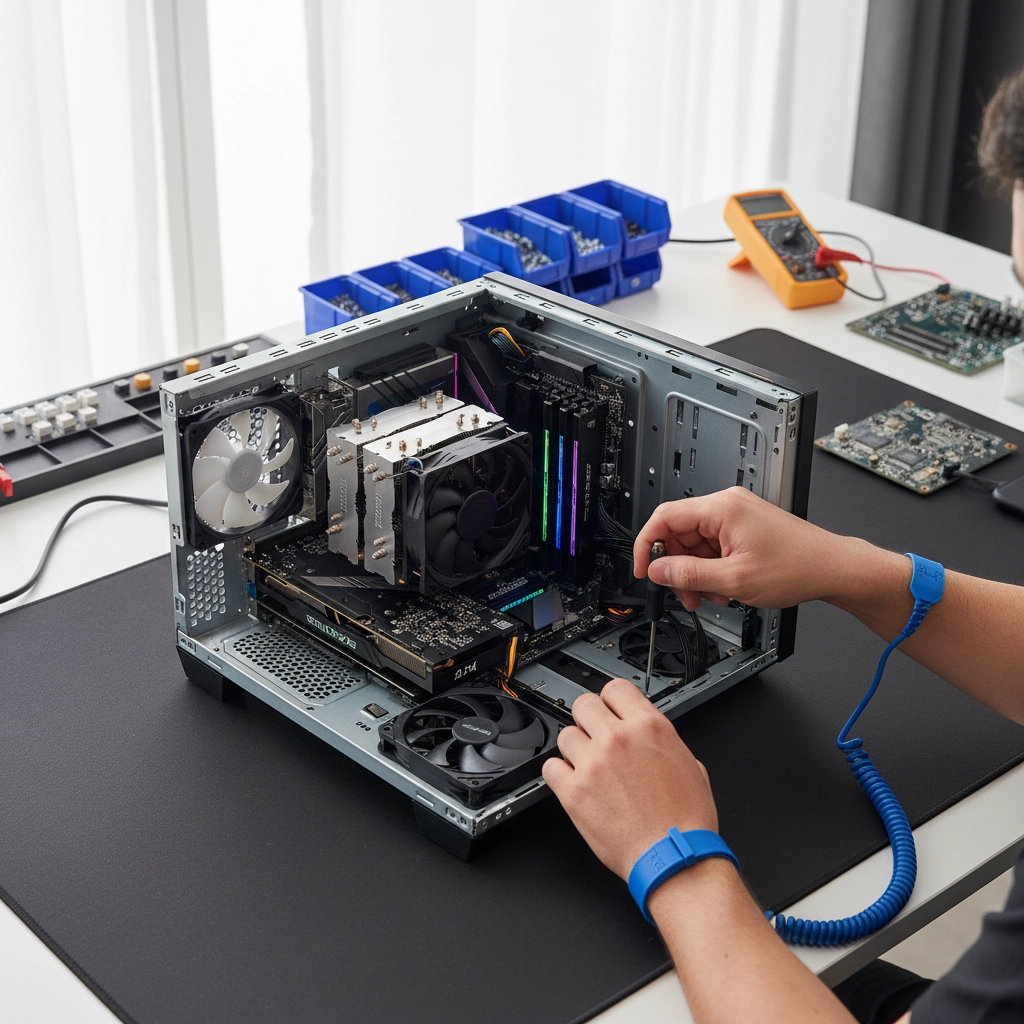
The Business Impact
If you run a business, the stakes are even higher. Staying on unsupported Windows 10 can lead to:
Compliance Issues: Many industries require up-to-date security measures. Using unsupported software could violate regulations.
Insurance Problems: Some cyber liability insurance policies may not cover breaches that occur on unsupported systems.
Customer Trust: A security breach can damage your reputation and cost you customers.
Productivity Loss: System problems and security incidents can bring your operations to a halt.
Act Now: Time Is Running Out
With only five days left before the October 14 deadline, immediate action is essential. Here's what you should do right now:
- Check Your System: Determine if your computer can run Windows 11
- Backup Your Data: Protect your important files before making any changes
- Contact Us: Let our experts guide you through the best upgrade path
- Schedule Service: Book your upgrade appointment before the deadline
Don't wait until October 15 to realize you needed to act. The longer you wait after the support deadline, the more vulnerable you become.
Your Next Steps
The transition to Windows 11 doesn't have to be stressful or complicated. At Preferred Computer Solutions, we've helped hundreds of customers make this transition smoothly and securely.
We work one-on-one with you to ensure your upgrade meets your specific needs and budget. Our flat-rate pricing means no surprises, and our local expertise means you're supporting a business that understands your community.
Ready to protect your digital life? Contact Preferred Computer Solutions today at http://www.pcs-nh.com or call us to schedule your Windows 11 upgrade consultation. Don't let October 14 arrive with your data unprotected.
Your security, productivity, and peace of mind are worth the upgrade. Let us help you make the transition before it's too late.

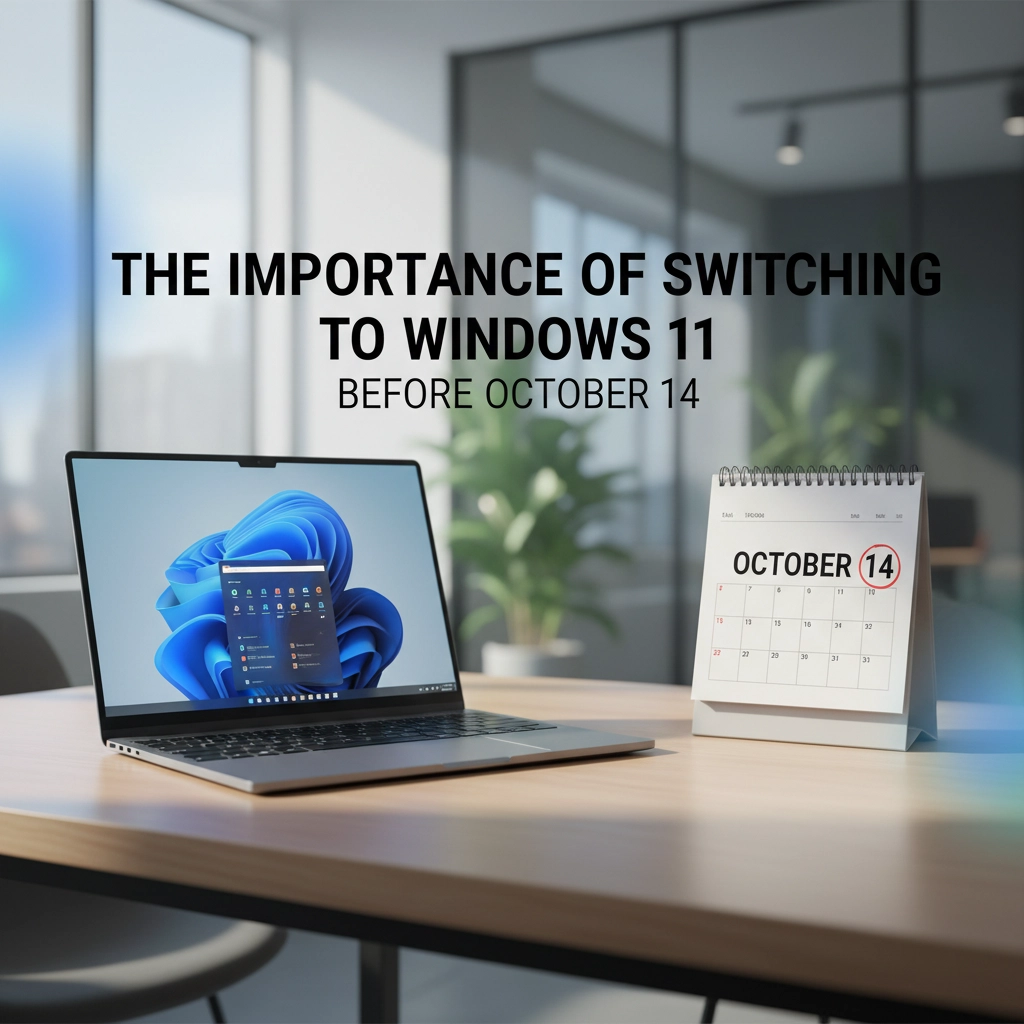

Recent Comments