Time is running out. In just four days, on October 14, 2025, Microsoft will officially end support for Windows 10. This means no more security updates, no more patches, and no more protection against newly discovered vulnerabilities.
Here's the harsh reality: cybercriminals are already circling like vultures. They know millions of computers will become sitting ducks the moment that support ends. Vulnerabilities like CVE-2025-29824 are already being actively exploited by ransomware groups targeting businesses across multiple industries.
But don't panic. You still have time to protect yourself. These seven security hacks can be implemented quickly: most in under 30 minutes: to dramatically improve your computer's defenses before it's too late.
1. Supercharge Your Windows Defender Settings
Windows Defender is already on your computer, but most people aren't using it correctly. Here's how to transform it from basic protection into a security powerhouse.
First, check that your virus definitions are updating daily. Go to Windows Security > Virus & threat protection > Check for updates. If they're not updating automatically, enable this immediately.

Next, turn on real-time protection and enable SmartScreen for Microsoft Edge and apps. These features block malicious downloads and websites before they can harm your system. Set up automatic daily quick scans to catch threats early.
Most importantly, enable reputation-based protection. This feature uses Microsoft's cloud intelligence to identify and block suspicious files, even if they haven't been seen before.
2. Deploy Multi-Factor Authentication Everywhere
Passwords alone are worthless in today's threat landscape. Even the strongest password can be cracked, stolen, or leaked in a data breach. Multi-factor authentication (MFA) adds a second layer that makes your accounts nearly impossible to hack.
Enable MFA on every account that supports it: email, banking, social media, business applications, and cloud services. Use an authenticator app like Microsoft Authenticator or Google Authenticator rather than SMS when possible, as text messages can be intercepted.
For your computer passwords, use a password manager to generate and store complex, unique passwords for each account. Never reuse passwords across multiple sites. This simple step eliminates the domino effect when one service gets breached.
3. Create an Airtight Update Strategy
Once Windows 10 support ends, your third-party software becomes your primary defense against attacks. Cybercriminals will shift their focus to exploiting vulnerabilities in popular applications like browsers, PDF readers, and office software.
Enable automatic updates for all your programs. Create a weekly routine to check for updates manually on software that doesn't auto-update. Keep browsers, antivirus software, and productivity apps current at all costs.

For businesses in regulated industries like healthcare or finance, running unsupported systems creates serious compliance risks. Auditors increasingly view Windows 10 systems without extended support as unacceptable security risks.
4. Build Network-Level Defenses
Your network is your castle's moat. Even if attackers target your computer, strong network security can stop them from getting in.
Enable your firewall: both the software firewall on your computer and any hardware firewall on your router. Configure your WiFi with WPA3 encryption and immediately change any default router passwords to something complex and unique.
Avoid public WiFi for any sensitive activities. If you must use public networks, connect through a VPN to encrypt your traffic. For home networks, regularly check which devices are connected and remove any you don't recognize.
Create separate network segments for different device types when possible. Keep work computers on a different network than smart home devices and gaming systems.
5. Master Safe Computing Habits
Technology can't protect against human error. The most sophisticated security tools become useless if you accidentally invite threats onto your system.
Never click links in unexpected emails, especially those claiming you've won prizes or need to verify account information urgently. When in doubt, go directly to the website by typing the URL yourself.
Download software only from official sources: never from random download sites that bundle malware with legitimate programs. Be especially cautious with email attachments, even from people you know, as their accounts may be compromised.
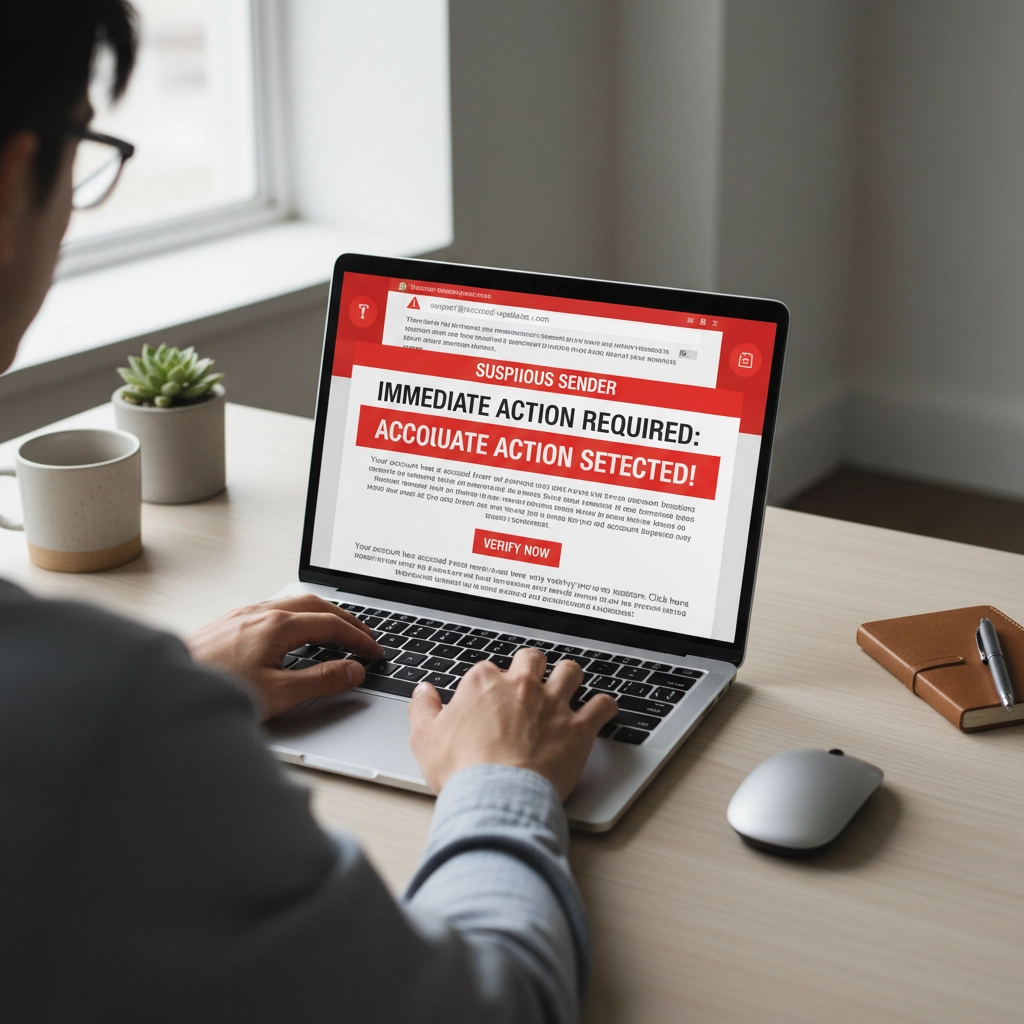
Keep your operating system and applications visible on your screen when downloading updates. Legitimate updates don't require you to disable security software or run sketchy installers.
6. Secure Extended Support or Plan Your Migration
Microsoft offers Extended Security Updates (ESU) for Windows 10 that provides an additional year of security patches until October 13, 2026. For many users, this $30 annual fee buys crucial time to plan a proper transition.
However, extended support isn't a permanent solution. Use this time wisely to either upgrade to Windows 11 or replace hardware that can't support the newer operating system.
Evaluate whether your current computer meets Windows 11's requirements. If not, start budgeting for new hardware. The cost of a security breach far exceeds the price of a new computer.
For businesses, develop a migration timeline now. Don't wait until the extended support period ends to start planning. Legacy systems that remain unprotected become permanent vulnerabilities that attackers can use to access your entire network.
7. Implement Professional Monitoring and Endpoint Protection
Basic antivirus isn't enough in today's threat landscape. You need comprehensive endpoint protection that can detect and respond to advanced threats.
Conduct a complete audit of all Windows 10 devices in your environment. Document which systems are most critical and prioritize their protection or migration. Consider managed detection and response (MDR) services that actively monitor for threats 24/7.

For businesses, endpoint detection and response (EDR) solutions can identify suspicious behavior patterns that traditional antivirus misses. These tools can automatically isolate infected systems and prevent lateral movement across your network.
Don't forget about mobile devices and tablets running older operating systems. These often-overlooked endpoints can serve as entry points for attackers.
The Clock Is Ticking: Take Action Now
October 14, 2025 is not just another date on the calendar. It's the moment when millions of computers worldwide become permanent targets for cybercriminals. The question isn't whether attacks will increase: it's whether you'll be prepared when they do.
These seven security hacks won't make your Windows 10 system bulletproof, but they'll dramatically improve your defenses during this critical transition period. Some can be implemented in minutes, while others require ongoing attention and investment.
Remember: cybersecurity isn't a one-time setup. It's an ongoing process that requires regular attention and updates. The threats are constantly evolving, and your defenses must evolve with them.
If you're feeling overwhelmed by these security requirements or need help implementing them properly, don't wait until it's too late. Professional IT support can ensure your systems are properly configured and monitored.
Need help securing your systems before the October 14 deadline? Contact Preferred Computer Solutions today. We'll work one-on-one with you to implement these security measures correctly and ensure your business stays protected. Visit our website or call us to schedule your security assessment before time runs out.



Recent Comments