We get this question all the time here in Peterborough: "Should I buy the cheapest computer I can find, or is it worth spending more?" It's a fair question, especially when you're staring at price tags that can range from $300 to $3,000 or more.
Here's the thing – price and value are two completely different animals. Price is what you pay upfront. Value is what that computer actually delivers over the years you'll use it. And trust me, after fixing hundreds of computers that seemed like "great deals" at first, I can tell you the cheapest option usually ends up costing you more in the long run.
The Real Cost of "Cheap" Computers

Let's start with what we see most often in our shop. Someone buys a $400 laptop from a big box store, thinking they got a steal. Six months later, it's running slower than molasses, the battery barely lasts an hour, and they're calling us for help.
These budget machines typically cut corners in places you can't see on the spec sheet:
Cheap components that fail early. That bargain laptop might have the same amount of RAM as a more expensive model, but it's likely lower-quality memory that's more prone to failure. Same goes for the hard drive, power supply, and other critical parts.
Minimal warranty coverage. Many budget computers come with just a 90-day warranty. When something breaks after four months, you're on your own.
Poor build quality. Flimsy hinges on laptops, cheap plastic cases that crack easily, keyboards that stop working after moderate use – we see it all.
Bloatware overload. Budget manufacturers often make money by loading computers with trial software and advertising programs that slow everything down from day one.
What "Value" Actually Means in Computer Terms
Value isn't about spending the most money – it's about getting the right computer for your needs that will serve you well for years. Here's what adds real value:
Better components that last longer. A computer with quality parts might cost 30% more upfront but last twice as long. Do the math – that's better value.
Solid warranty and support. A three-year warranty vs. a 90-day warranty can save you hundreds in repair costs.
Performance that doesn't degrade quickly. Quality computers maintain their speed and reliability much longer than budget models.
Upgradeability options. Especially with desktop computers, being able to add more memory or upgrade components can extend the useful life by years.
Desktop vs Laptop: The Value Equation

The desktop vs laptop decision is where the price-versus-value conversation gets really interesting. Here's what we tell our customers:
Desktops typically offer better value if you don't need portability. You get more performance per dollar, easier repairs, and better upgrade options. A $800 desktop will generally outperform a $1,200 laptop with similar specs.
Laptops charge a premium for portability. You're paying extra for the engineering required to cram everything into a portable package. That premium can be worth it if you actually need to move your computer around, but it's wasted money if it just sits on your desk.
Consider your actual usage. We've had customers spend $2,000 on a gaming laptop that never leaves their house when a $1,200 desktop would have given them better performance for less money.
When It Makes Sense to Spend More
Sometimes the higher-priced option really is the better value. Here are situations where we recommend investing more:
You use your computer for business. Downtime costs you money. A more reliable computer with better support is worth the extra cost when your livelihood depends on it.
You keep computers for many years. If you typically use a computer for 5-7 years before replacing it, spending more on quality upfront saves money over time.
You have specific performance needs. Video editing, graphic design, gaming, or running business software – these tasks benefit significantly from better processors, graphics, and more memory.
You value your time. A computer that boots quickly, runs smoothly, and doesn't crash is worth paying more for if you value your time and sanity.
When Budget Options Make Sense

Don't get me wrong – there are times when a budget computer is perfectly fine:
Basic tasks only. If you just browse the web, check email, and do light document work, a budget machine can handle that just fine.
Secondary computer. Need something for the kids or as a backup? A basic computer works well in these roles.
Very tight budget. Sometimes you need a computer now and don't have much to spend. Just go in with realistic expectations.
Short-term use. If you know you'll be upgrading in a year or two anyway, spending less initially might make sense.
What to Look for When Comparing Options
Here's our practical advice for getting the best value, whether you're spending $500 or $1,500:
Read the warranty terms carefully. What's covered? How long? Is support available locally or do you have to ship it somewhere?
Check the return policy. Can you return it if it doesn't meet your needs? Some stores have very restrictive return policies on computers.
Consider the total package. Does it include software you need? What about setup and data transfer services?
Think about support. When something goes wrong, where do you turn? A computer store that offers local service is worth considering over an online purchase.
Don't get caught up in specs you don't understand. More isn't always better, and sometimes you're paying for features you'll never use.
The Upgrade vs Replace Decision

One aspect of value that many people overlook is upgradability. This is especially important with desktop computers.
Desktops can often be upgraded piecemeal. Need more speed? Add memory or upgrade the storage drive. Want better graphics? Swap the video card. This can extend the useful life of a computer by years.
Most laptops have limited upgrade options. You might be able to add memory or upgrade the hard drive, but that's usually it. When it becomes obsolete, you replace the whole thing.
Factor upgrade potential into your value calculation. A desktop that can be upgraded might offer better long-term value than a laptop, even if the initial cost is similar.
Our Bottom Line Recommendation
After years of helping folks in the Monadnock region with their computer needs, here's what we've learned works best:
Buy the best computer you can reasonably afford, but don't go overboard. There's usually a sweet spot where you get good performance and reliability without paying for features you don't need.
Consider your actual needs, not your wishful thinking. Be honest about how you'll use the computer and buy accordingly.
Factor in the total cost of ownership. Include warranty, support, potential repairs, and replacement timeline in your calculations.
Don't forget about local support. When something goes wrong – and eventually it will – having someone local to help is valuable.
Quality matters more than price. A well-built $900 computer that lasts five years is better value than a $500 machine that needs replacing in two years.
The truth is, there's no one-size-fits-all answer. The best value depends on your specific needs, budget, and how you plan to use your computer. But understanding the difference between price and value – and thinking beyond that initial sticker shock – will help you make a decision you'll be happy with for years to come.
Need help figuring out what makes sense for your situation? That's exactly what we're here for. Stop by our shop or give us a call – we'll work with you to find a solution that fits your needs and budget, not push you toward the most expensive option.

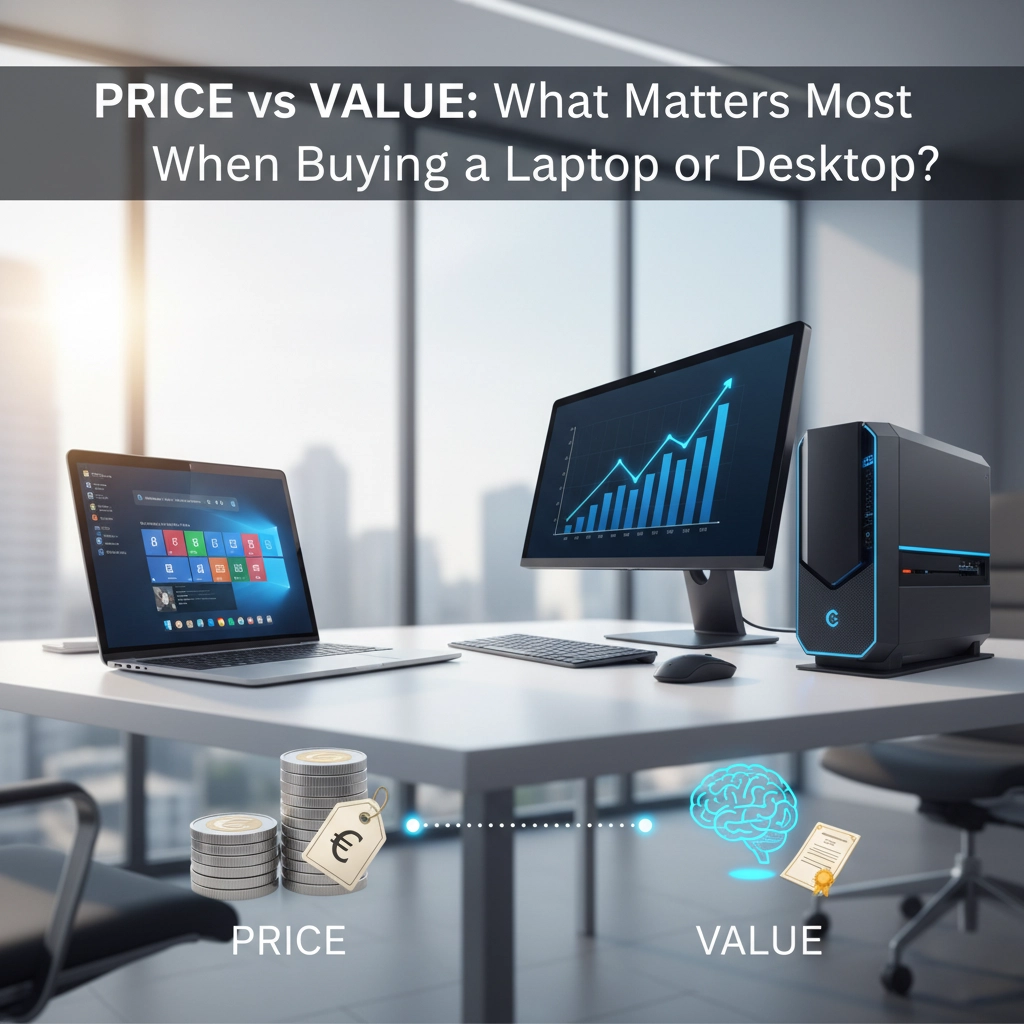

Recent Comments